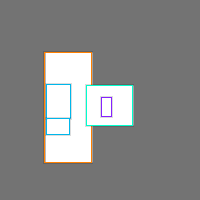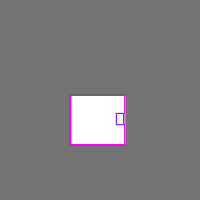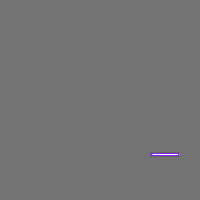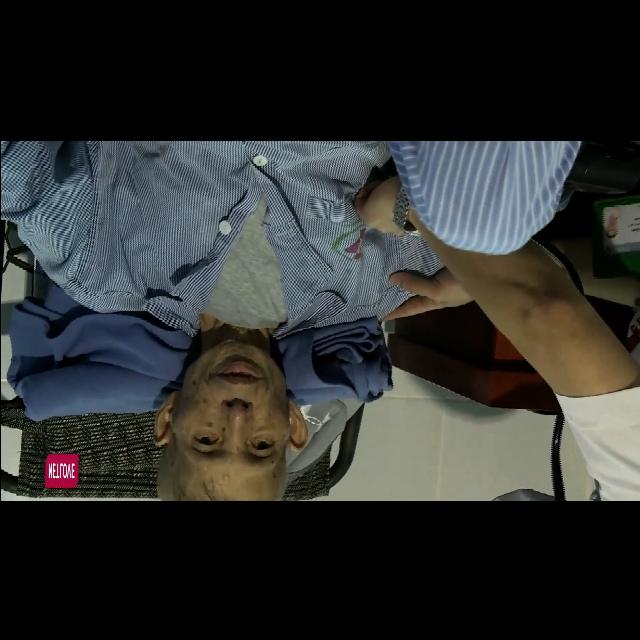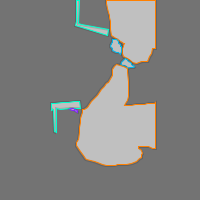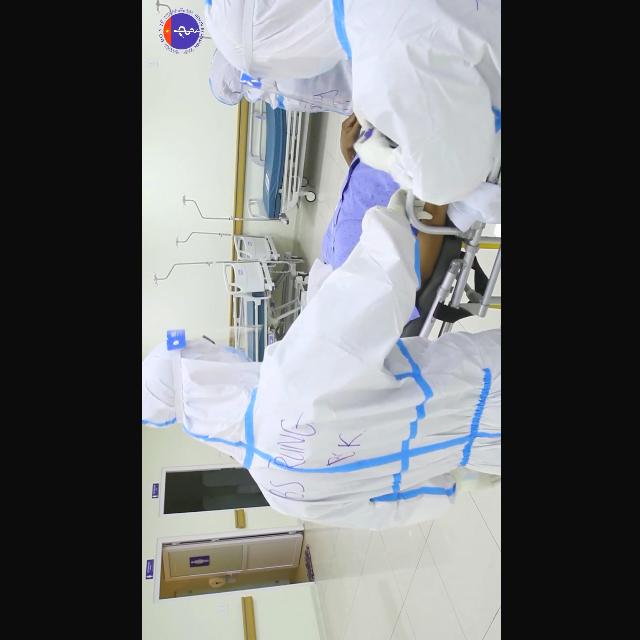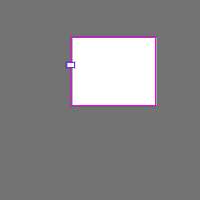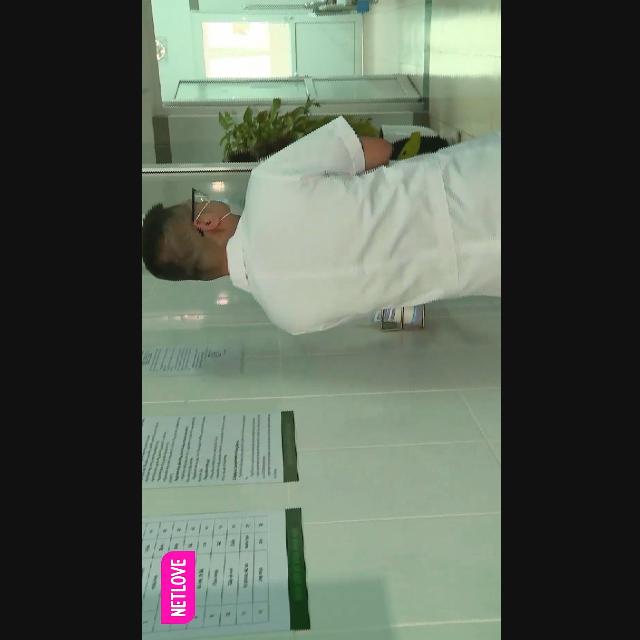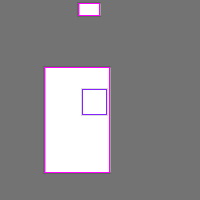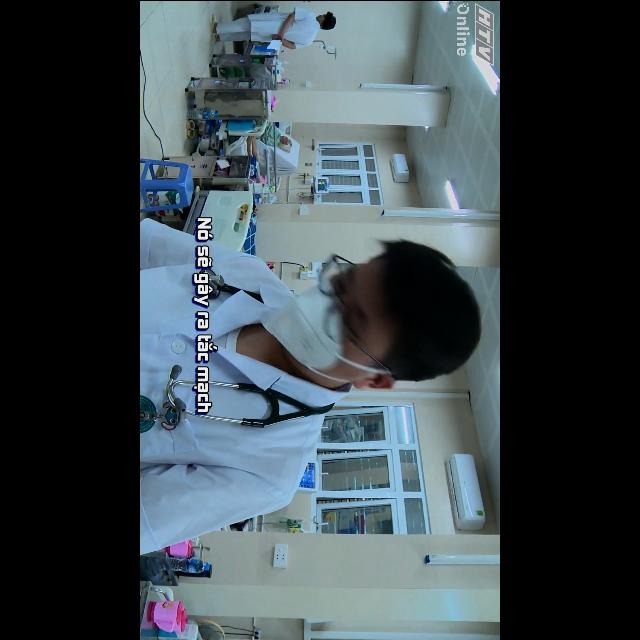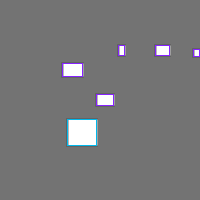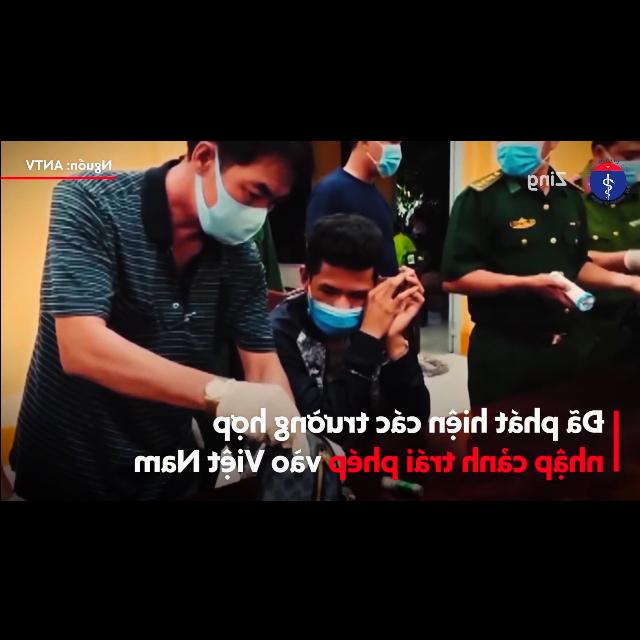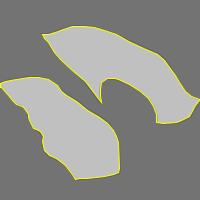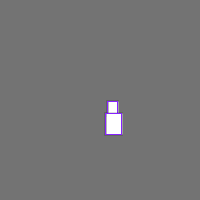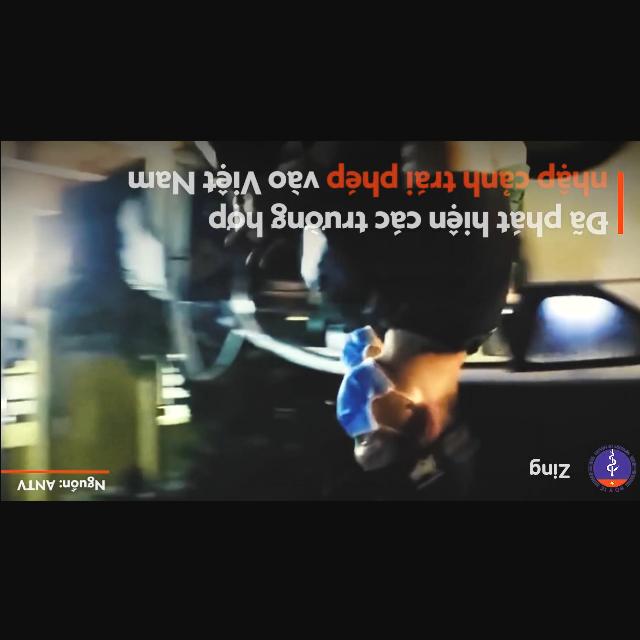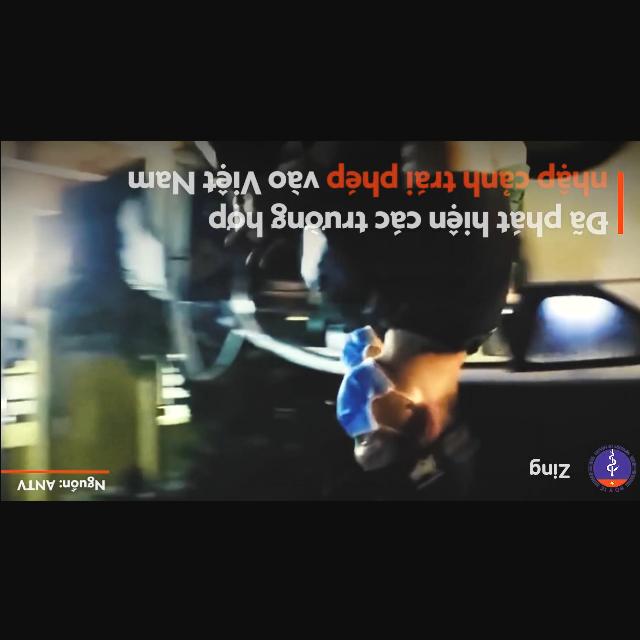Dataset Versions
Versions
2022-12-15 6:34pm
v14
·
2 years ago
2022-12-14 10:51pm
v13
·
2 years ago
2022-12-14 6:26am
v12
·
2 years ago
2022-12-14 12:24am
v11
·
2 years ago
2022-12-13 8:31am
v10
·
2 years ago
2022-12-12 12:18pm
v9
·
2 years ago
2022-12-12 12:15pm
v8
·
2 years ago
2022-12-12 11:11am
v7
·
2 years ago
2022-12-12 9:16am
v6
·
2 years ago
2022-12-12 9:04am
v5
·
2 years ago
2022-12-11 12:38pm
v4
·
2 years ago
2022-12-11 1:12am
v1
·
2 years ago
v14
2022-12-15 6:34pm
Generated on
Dec 15, 2022
4116 Total Images
View All ImagesDataset Split
Train
Set
96%
3966Images
Valid
Set
2%
83Images
Test
Set
2%
67Images
Preprocessing
Auto-Orient:
Applied
Resize:
Fit (black edges) in 640x640
Augmentations
Outputs per training example:
3
Flip:
Horizontal, Vertical
90° Rotate:
Clockwise, Counter-Clockwise, Upside Down
Crop:
0% Minimum Zoom, 10% Maximum Zoom
Hue:
Between -20° and +20°
Saturation:
Between -24% and +24%
Brightness:
Between -10% and +10%
Exposure:
Between -10% and +10%
Blur:
Up to 1px