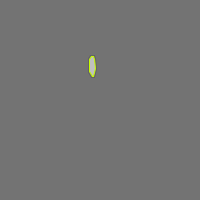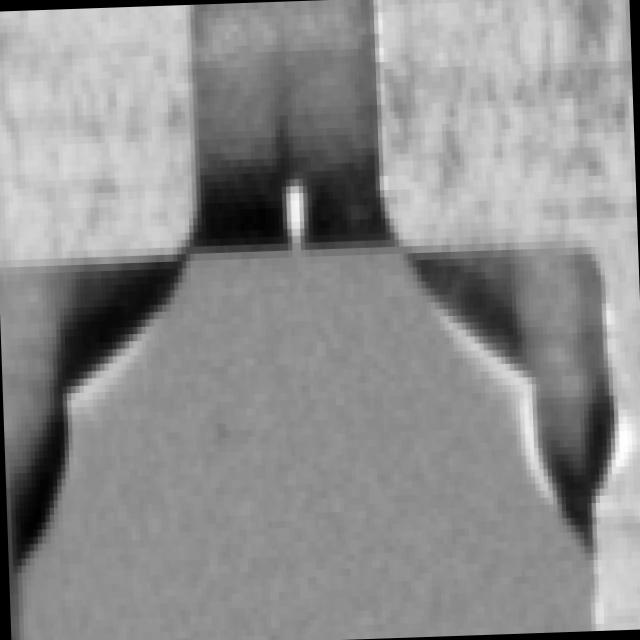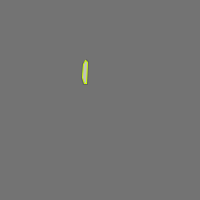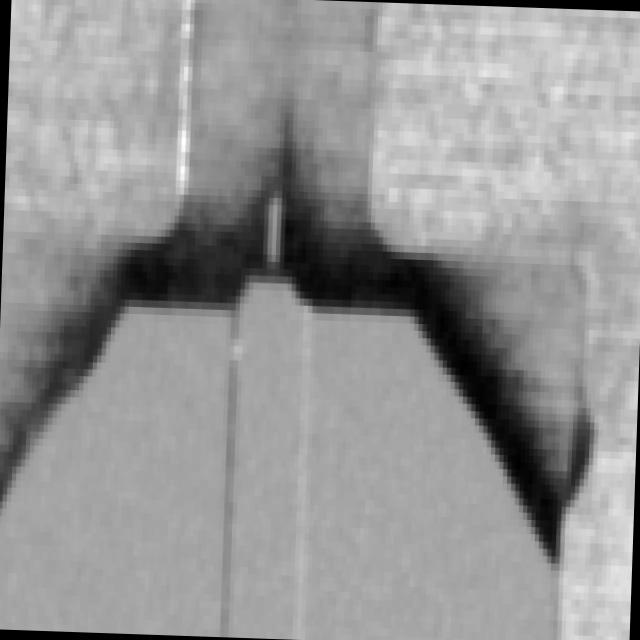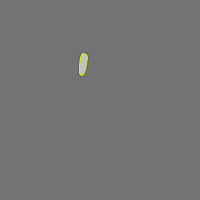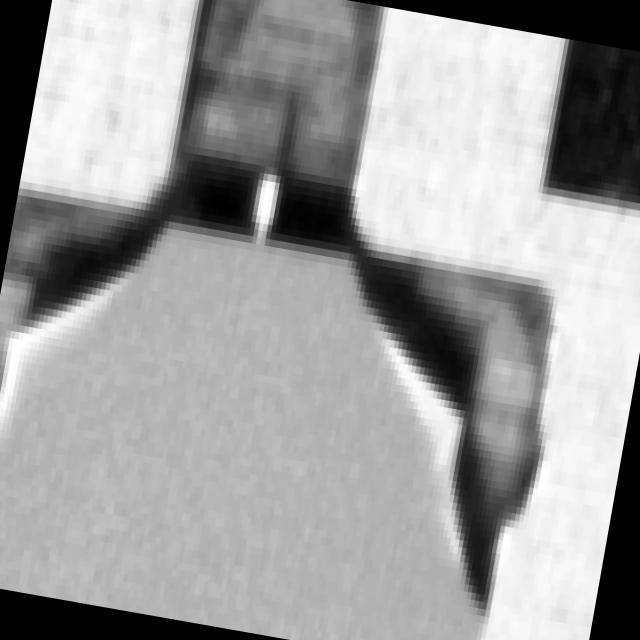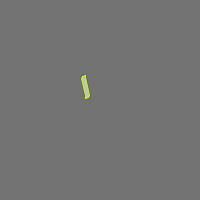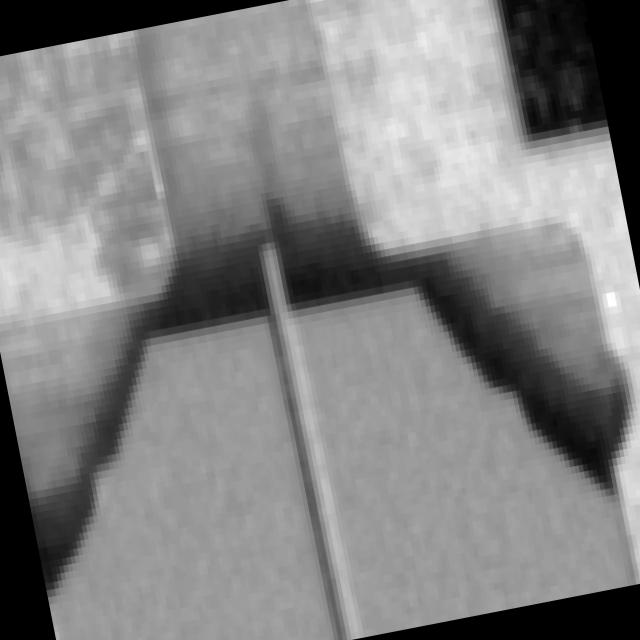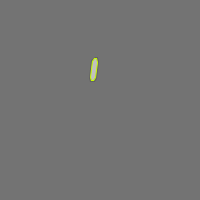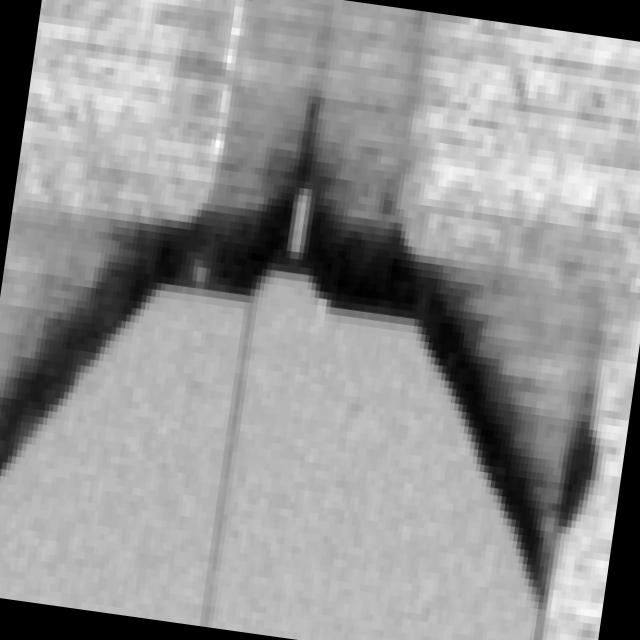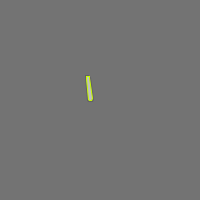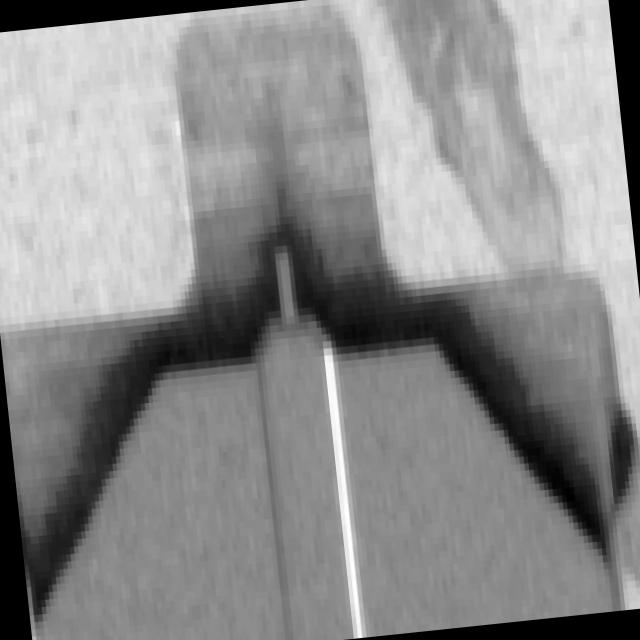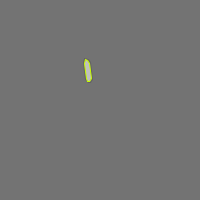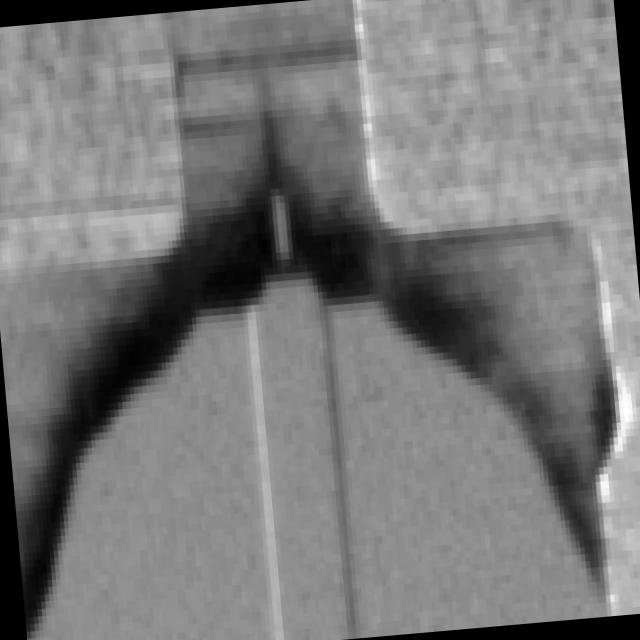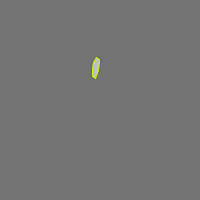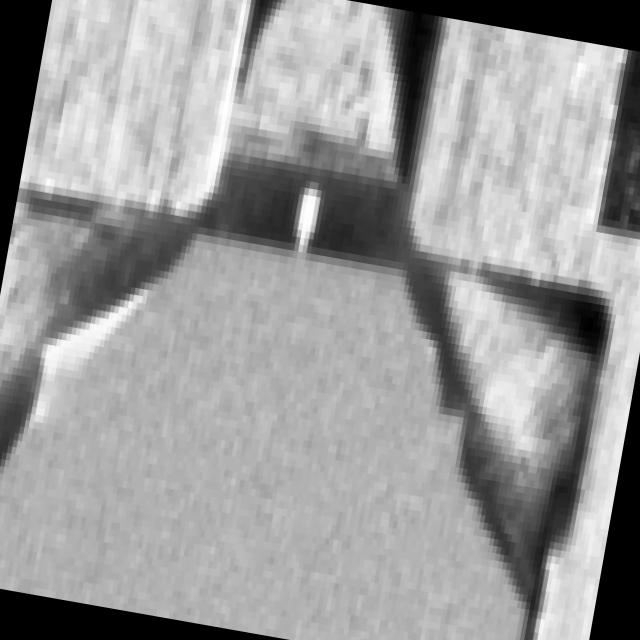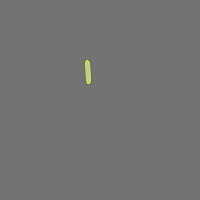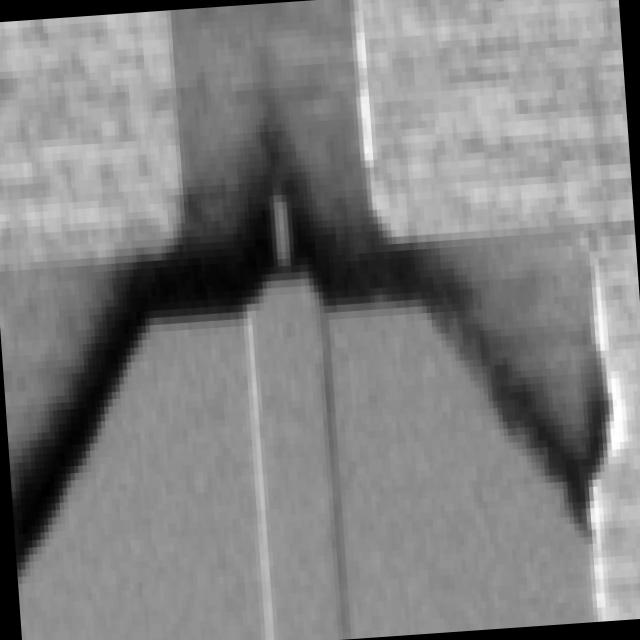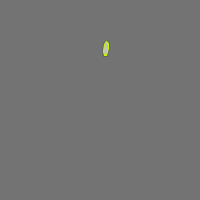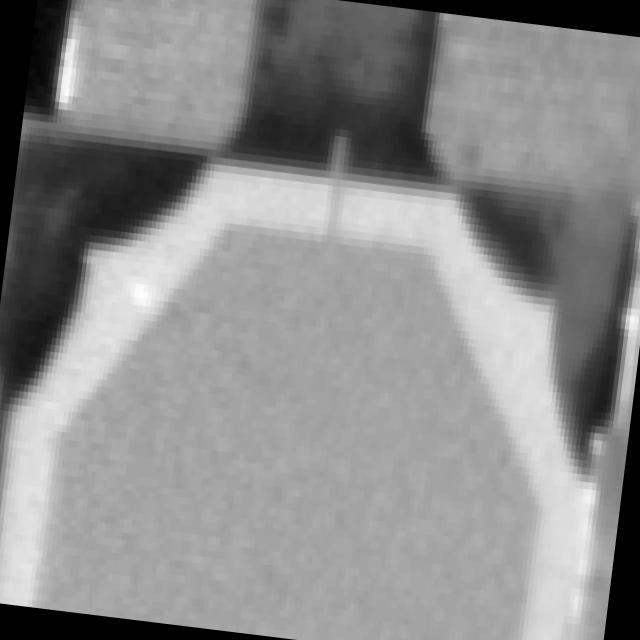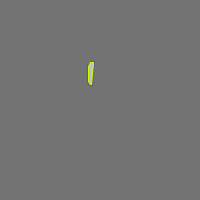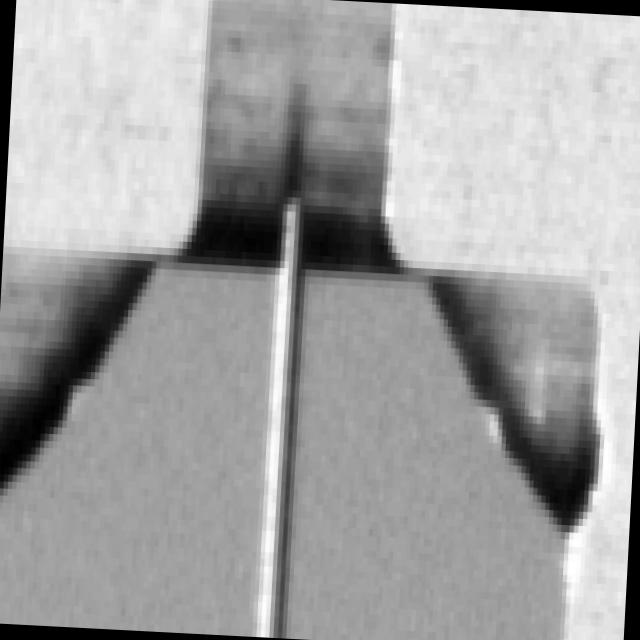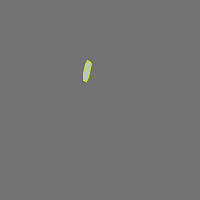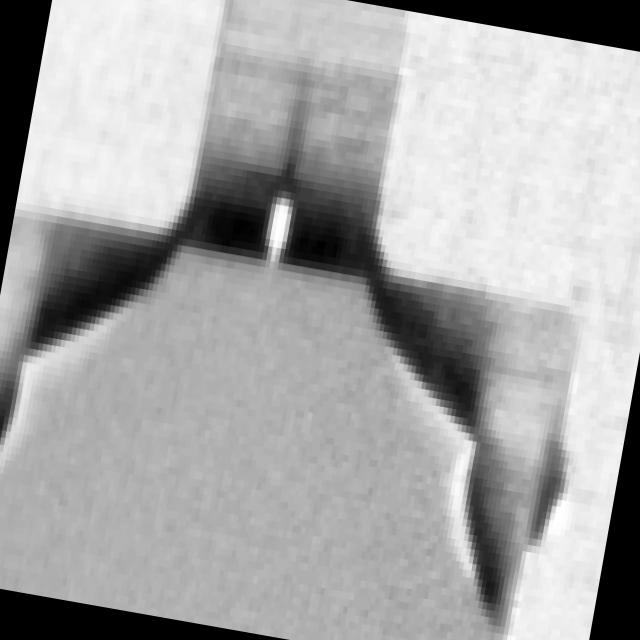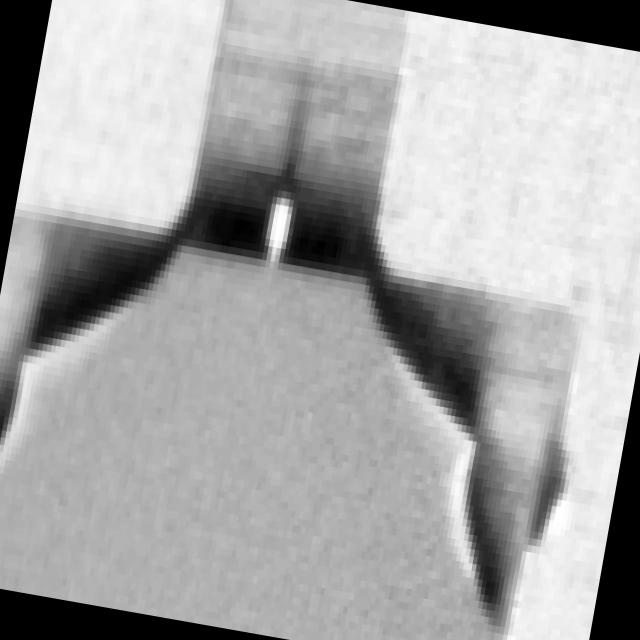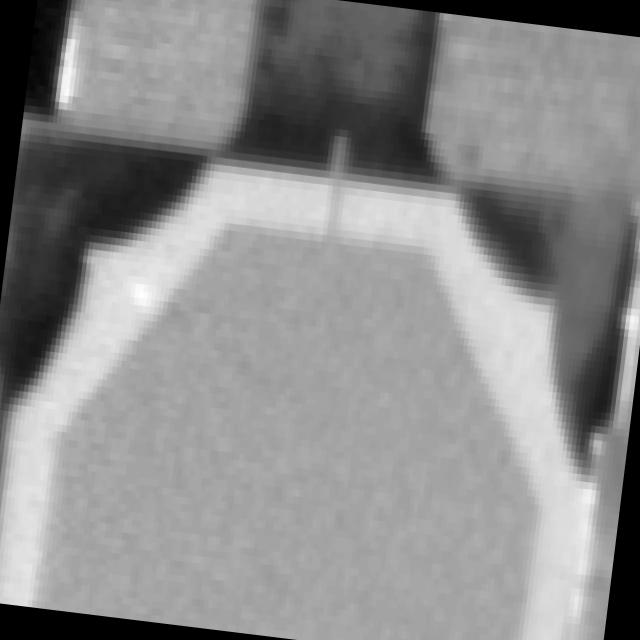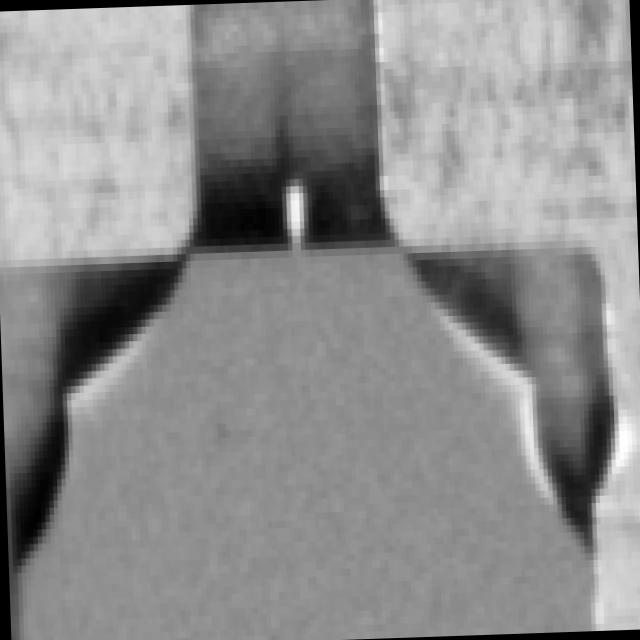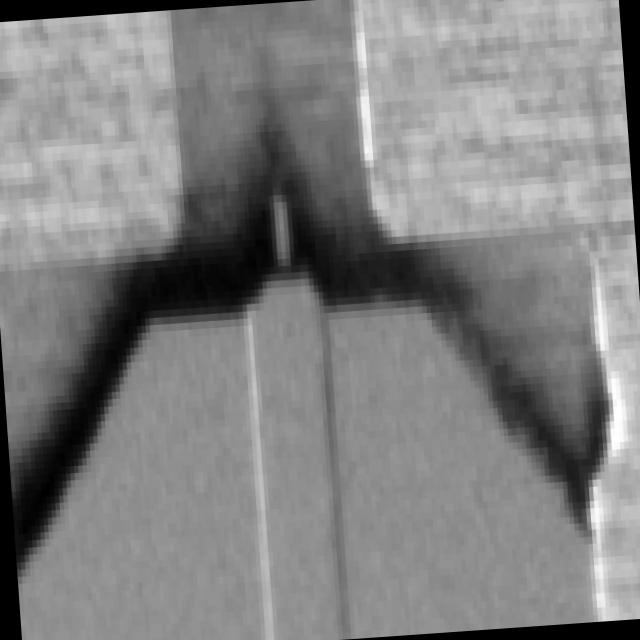Dataset Versions
v3
2023-10-24 2:45pm
Generated on
Oct 24, 2023
281 Total Images
View All ImagesDataset Split
Train
Set
96%
269Images
Valid
Set
4%
12Images
Test
Set
%
0Images
Preprocessing
Auto-Orient:
Applied
Resize:
Stretch to 640x640
Augmentations
Outputs per training example:
3
Rotation:
Between -15° and +15°
Similar Projects
See More0.9845356
0.9829714
0.9639097
0.96304864
0.9604081