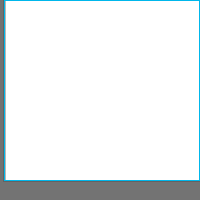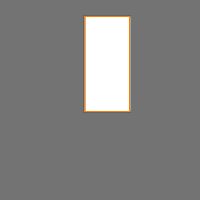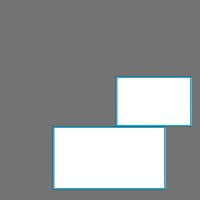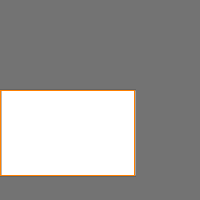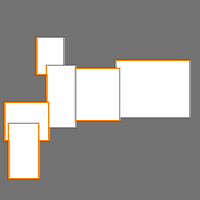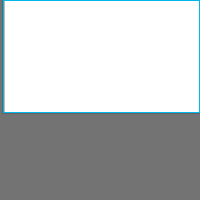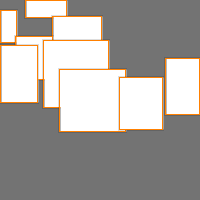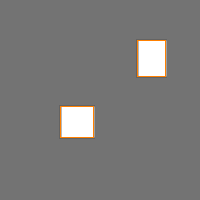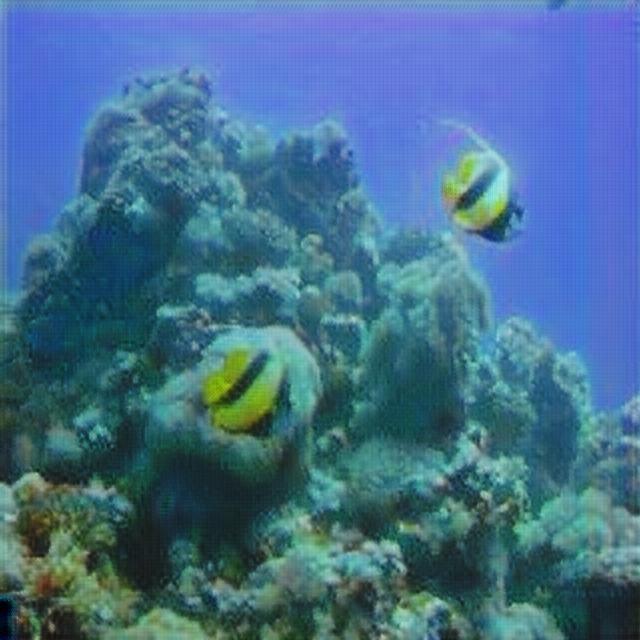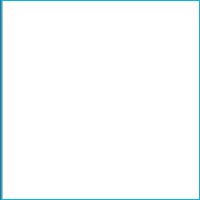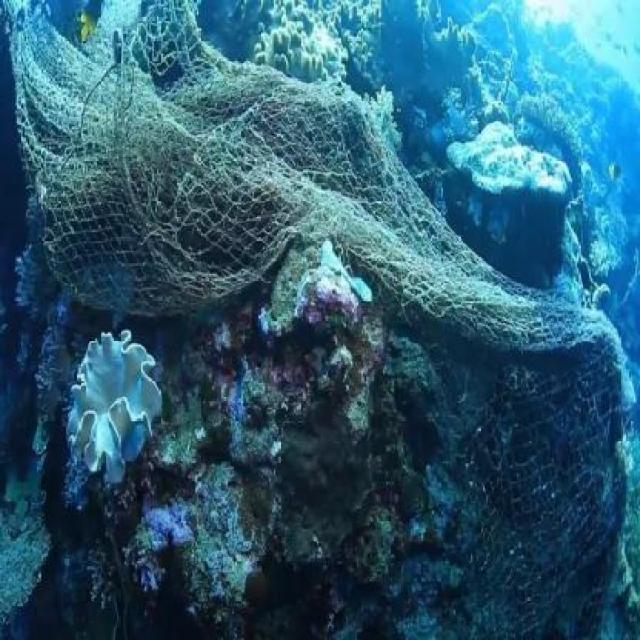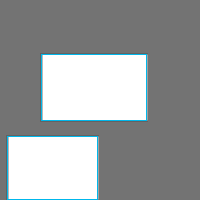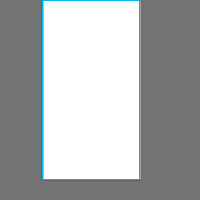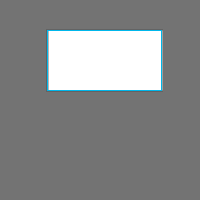Dataset Versions
v5
2023-11-14 8:07pm
Generated on
Nov 14, 2023
Popular Download Formats
YOLOv11
TXT
annotations and YAML config used with YOLOv11.
YOLOv9
TXT
annotations and YAML config used with YOLOv9.
YOLOv8
TXT
annotations and YAML config used with YOLOv8.
YOLOv5
TXT
annotations and YAML config used with YOLOv5.
YOLOv7
TXT
annotations and YAML config used with YOLOv7.
COCO JSON
COCO JSON
annotations are used with EfficientDet
Pytorch and Detectron 2.
YOLO Darknet
Darknet TXT annotations used with YOLO Darknet (both v3 and v4) and
YOLOv3
PyTorch.
Pascal VOC XML
Common XML annotation format for local data munging (pioneered by ImageNet).
TFRecord
TFRecord binary format used for both Tensorflow 1.5 and Tensorflow 2.0 Object Detection models.
PaliGemma
PaliGemma JSONL format used for fine-tuning
PaliGemma,
Google's open multimodal vision model.
CreateML JSON
CreateML
JSON format is used with Apple's CreateML and Turi Create tools.
Other Formats
Choose another format.
1929 Total Images
View All ImagesDataset Split
Train
Set
87%
1686Images
Valid
Set
8%
162Images
Test
Set
4%
81Images
Preprocessing
Auto-Orient:
Applied
Resize:
Stretch to 640x640
Modify Classes:
4 remapped, 1 dropped
Augmentations
Outputs per training example:
3
Flip:
Horizontal
Grayscale:
Apply to 25% of images
Blur:
Up to 2.5px
Noise:
Up to 5% of pixels
Cutout:
3 boxes with 10% size each
Mosaic:
Applied
Similar Projects
See More0.9944954
0.99308276
0.99218786
0.99199307
0.9900694